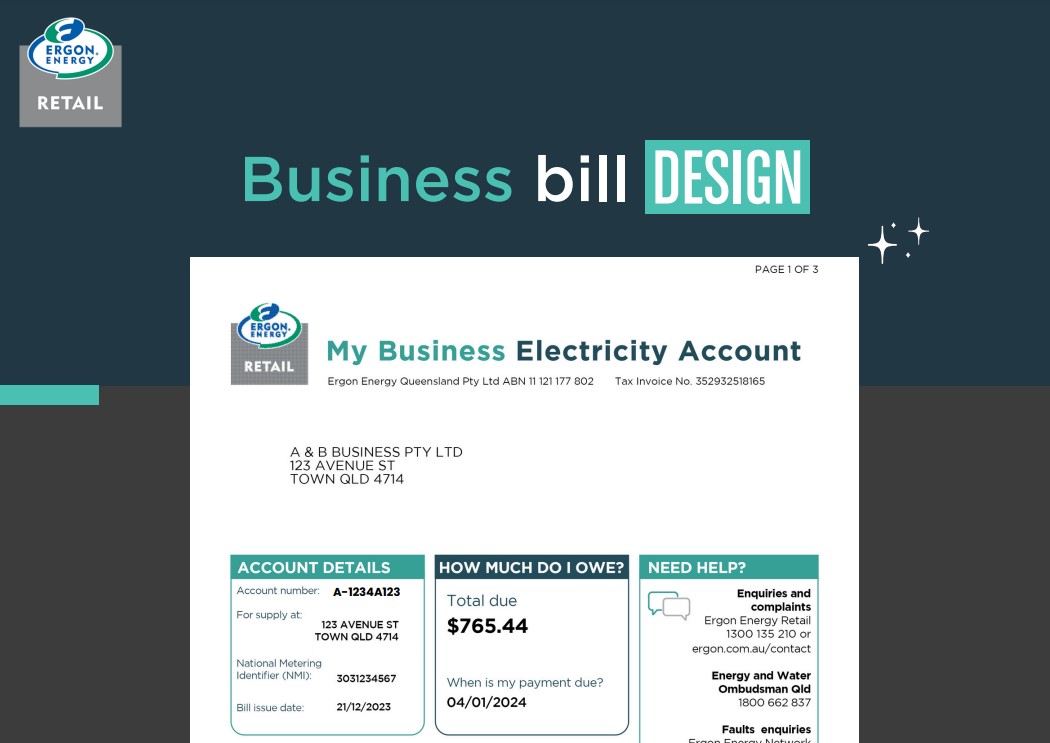Understanding your bill
A guide to your business bill
We've got you covered. Our handy guide to understanding your business bill (PDF 7.5 mb) will help you find the information you need. View our guide below.
A guide to collective billing
What is collective billing?
Collective billing is a convenient way to combine multiple charges or invoices into a single bill, simplifying your payment process. Instead of managing and paying several separate bills, you'll receive one consolidated statement. This makes it easier to track expenses, manage due dates, and streamline payments all in one place. It's designed to save you time and the hassle of dealing with multiple transactions.
Understanding your new collective bill
Your new collective bill will now include three documents:
- PDF 1 - Collective Statement Summary
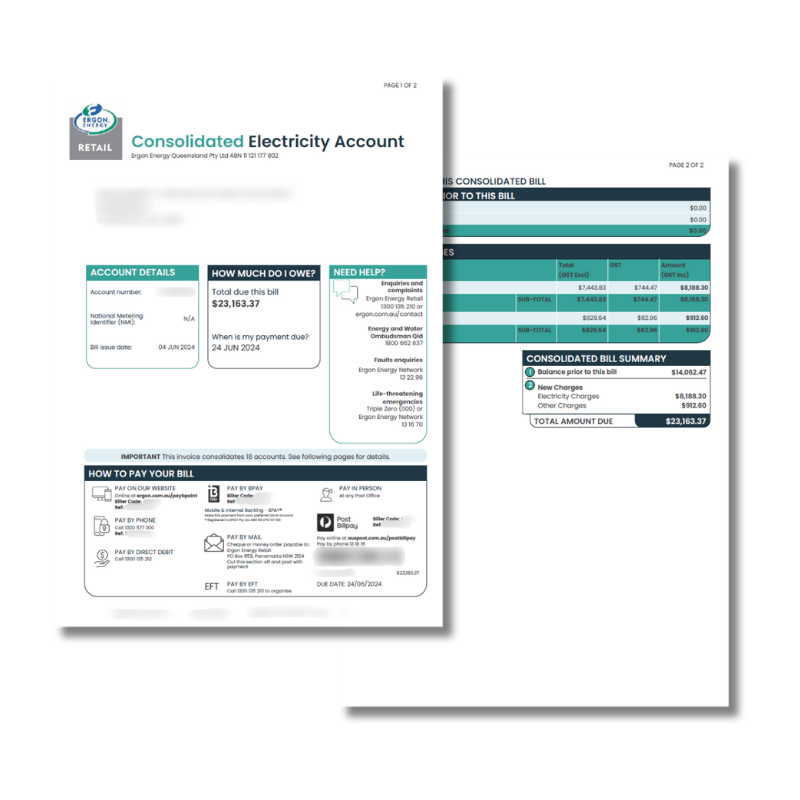
- PDF 2 - Invoices for each billed account

- .CSV File - A breakdown of usage and payments
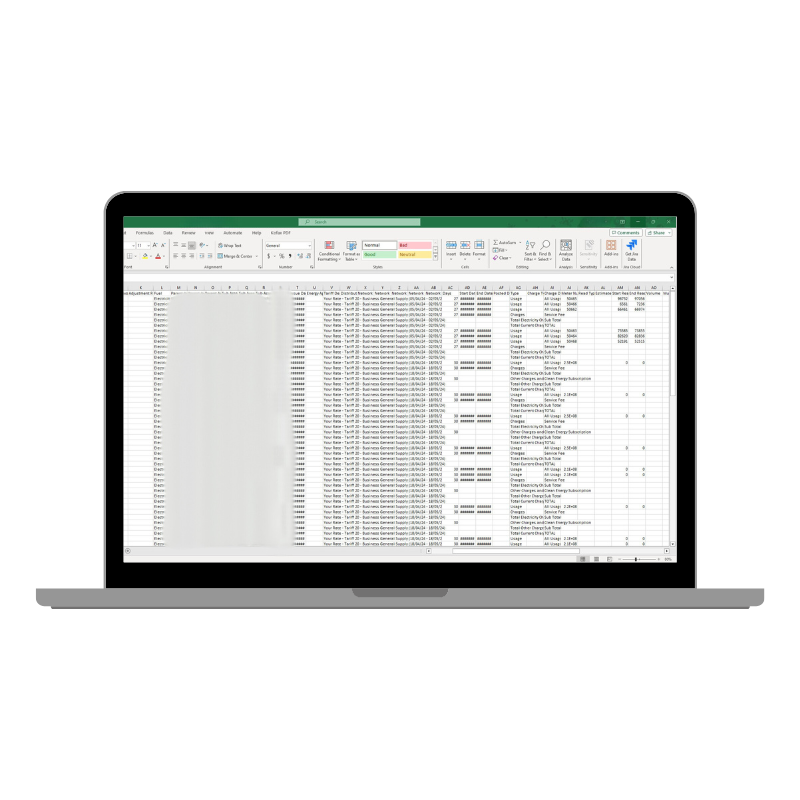
Collective Billing was previously a running balance with a statement summarising the charges and credits for each NMI on child accounts.
From April 2024, this has transitioned to a 'per invoice' approach. This means each statement will only include accounts with charges or line items. If no charge or payment has been made towards the account during the current billing period, that NMI will not appear on the invoice.
Multiple copies of collective statements can be reviewed to validate running balances.
Collective Statement Summary
The Collective Statement Summary (PDF 1) provides a summary of all accounts with new charges or credits on the invoice. It does not include details of other accounts that have not billed during this period.
As such, the 'balance prior to this bill' would only align with the previous invoice 'total due' if the new collective included all accounts on the previous collective.
Accounts with an overdue or credit balance will only appear on subsequent collective statements if they have new charges or credits billed and are included in the next collective statement.
If total credits are greater than total charges, your summary page will show a credit balance. In this instance we require a remittance from you to advise how you would like credits to be allocated across your accounts.
Paying a collective bill
You have the two following flexible options when paying your collective bill:
Option 1– Pay the “Total Amount Due” on each statement of PDF 2.
This approach is preferable when accounts have credit balances or past charges carried forward, or you want to pay an amount that doesn't match the total due amount (for example paying other accounts in the collective portfolio).
With this approach, you’ll have full control over how your funds are allocated and how any credit balances are handled. For example, if you’d like, you can keep a credit on your account to apply toward future bills. This way, you can manage your payments in a way that works best for you!
A remittance is required for this approach. Please forward all remittances to EFTremittances@ergon.com.au.
Option 2 – Pay the Total Due on the Collective Statement Summary (PDF 1).
This approach is suitable when there are no charges carried forward. This figure is a combined balance of each billed account found in the breakdown document (PDF 2).
The Total Due amount will include accounts that display both a credit or debt balance. By choosing to pay this amount, you are consenting to the transfer of funds between accounts in credit and accounts with a debit balance.
A remittance is not required for this approach. Please forward all remittances to EFTremittances@ergon.com.au.
If you have any questions, feel free to give our business team a call at 1300 135 210 - we’ll be happy to help and work through anything with you! We’re your partners in energy.
Collective Billing FAQs
The .CSV shows my total balance is made up of a balance prior and new charges. How can I find the GST component for both the balance prior and the new charges to arrange payment?
To obtain the GST component of the balance prior you will need to review previous collective accounts to obtain this information.
I have received my most recent collective bill and want to confirm the amount to pay?
The amount that you are required to pay is the total amount due on the front page of the account. Your collective lead statement is a summary of the accounts included on this bill only and does not include any balances from other accounts that have not been included. You may still owe funds on accounts billed on previous consolidated statements.
I have made a payment towards my previous collective bill though it doesn’t look my entire payment is showing on the most recent statement?
Any NMI’s not included from the previous bill that received a payment will not show on the most recent invoice received. You will need to check to make sure that all the NMI’s from the previous bill are also included in the most recent bill.
Payment allocations completed are done so via NMI. If you have had multiple accounts on the one NMI it can occur that the payment has been allocated to an old account. Please call us if this occurs, so we can assist you further with a credit balance transfer.
If the total credits on the bill are made up of payments that I have made towards the account, how come the credit amount is much larger than the previous balance?
The total credit amounts not only include previous payments but also include things like reversals of previous bills, rebates and also any transfers between constituents. You can filter columns ‘AG’ and ‘AI’ on the CSV to assist in determining what types of credits the amount is made up of.
Can I set up a Direct Debit on My Account?
If you are on collective billing, our system cannot currently offer you a direct debit. If you wish to set up a direct debit, we will need to de-consolidate your account prior to setting it up. Please contact us if you wish to discuss this further.
When I log into My Account, my lead account advises that I have a credit balance?
Our My Account portal provides live balances to you. So, when you see a credit balance on the lead account it indicates payment has not yet been allocated to the portfolio constituents. This could indicate a remittance was not submitted with the payment.
When I log into My Account, it takes a long time to load or I am not able to view anything?
My Account is designed to assist residential and small business customers. It does not currently support large account portfolios, although our technical team will continue to make improvements to My Account over time.
One of my accounts has a credit balance, can I arrange a refund of this credit balance?
Yes a credit balance may be refunded, however the total amount due showing on the lead account takes this credit into account and the refund will impact the total amount owing on the account.
I made payment for my last collective bill in full though the account still shows that I have an opening balance?
The end balance of each of the constituents will match what the balance was when it was last included on the collective bill and then the payment will show as a batch transfer payment. The balance prior on the lead account is the total of all the opening balances on each of the constituent accounts included on the bill.
Can I transfer the credit balance from one of my accounts to another?
Yes, include the details of your transfer request when submitting a remittance for payment. Please forward all remittances to EFTremittances@ergon.com.au.