Can I set up automatic payments?
Yes - you can pay your bill automatically via Direct Debit or BPAY. These options also allow you to pay your bill in smaller, more manageable instalments.
Direct Debit
Direct Debit gives you the flexibility to pay your bill in the following ways:
- Regular weekly, fortnightly or monthly payments
- The total amount of the bill deducted from your bank account or credit card on the due date
With all options, you will continue to receive a bill, so you always know where your account is at.
You can quickly and instantly setup, change or stop a Direct Debit on your bank account or credit card via My Account.
BPay
To set up a regular BPAY payment, visit your financial institution's internet banking site and follow their directions. You will need your Ergon Energy Retail BPAY details. These can be found on the front page of your bill:
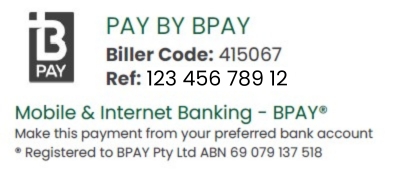
Sample only.
Please note:
- Our BPAY payment details have changed, and the old details are no longer in use. If you pay your bills with BPAY, please use your new BPAY Biller Code & reference number when you pay your bills – you’ll find these on your most recent bill or in our ‘we’re making changes’ correspondence. Updating these details with your bank will ensure payments continue to successfully reach your electricity account.
- Your BPAY reference number will then stay the same until you move your account to a new address. When you move, your BPAY reference number will change and you'll need to update these details with your financial institution.