Smart meters
We’re installing smart meters across Thursday Island, Horn Island and businesses in the Northern Peninsula Area.
The smart meters will offer more convenience, help customers better understand their energy use and enable more rooftop solar.
The digital meter rollout is part of our PowerSavvy program and is funded by the Queensland Government.
What’s a smart meter?
A smart meter records and sends electricity data automatically to calculate your energy bill.
With a smart meter, there’s no need to unlock gates for meter readers as we read it electronically.

Benefits of smart meters
- No manual meter reads No more unlocking gates or tying up dogs
- Track your usage Visibility and control
- Free install costs No out-of-pocket expenses
- Easy and simple Helps make your energy easier.
When will the smart meters be installed?
Smart meters will start being installed on Thursday Island in February 2024, followed by Horn Island and businesses in the Northern Peninsula Area.
What do I need to know?
- You’ll lose power for a short period while the meter is installed. Don’t worry though, we’ll let you know when it’s going to happen. Keep an eye out for these important letters.
- Check where your meter box is located. Arrange access for the installation. If there’s a dog in the same area as the meter, it’ll need to be visibly restrained. You’ll also need to unlock any gates or make special arrangements for anything preventing access to your meter. You can also call 1300 135 811 to discuss an appointment if needed.
- That’s it! You’re done. Once the smart meter is installed, the usage data will be automatically sent to calculate your bill. Oh, one more thing - you may get two bills in quick succession. This is just your last bill from your old meter and the first bill from the new smart meter. All future bills will then be issued monthly after that.
Manage your account and view your usage with My Account
We know you’re busy! That’s why we make it easy to sort your account online. Register for My Account today. It’s simpler, easier, better.
Once you’re registered for My Account, click on the Energy Analysis button to:
- see your daily, weekly and monthly energy usage
- check out when you’re using electricity
- receive updates on how much you’ll spend for the month
- see which residential or business tariff is best for you
How to read your smart meter
The easiest way to access your smart meter data is through My Account, which provides smart insights to help you take control of your energy.
Alternatively, you can contact us to request smart meter data. Or if you’d like to monitor your daily usage at home, you can read your smart meter. The display will scroll through different screens. For example, the meter will display a test screen, then the time and date, then the total kWh usage for different ‘registers’ since the meter was installed.
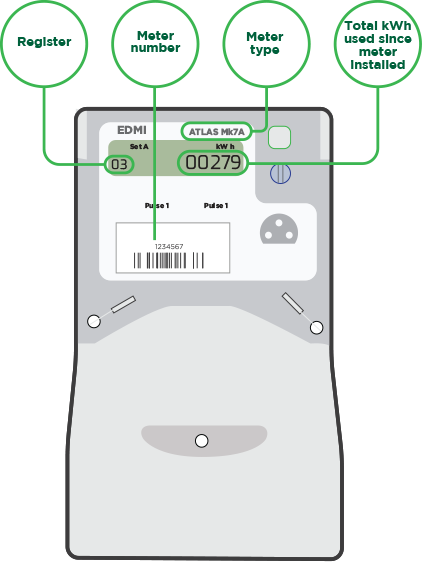
Got questions?
Have a yarn with our friendly team on 13 10 46.